Learn the key to success with [allyourtime]
Time management is easier when your notes, tasks and moments are all laid out in front of you!
When it comes to organizing a schedule, many of us struggle to find a pattern that works for them in the long run. Usually, as a beginner in the organizing field you start planning by looking up schedule types on the internet, making a timetable or just simply writing down the upcoming events, tasks. While doing this, you should always be conscious of the fact that you might not find a specific type of organizing method that suits you and because of that you might just lose interest in trying to become more calculated. But at [allyourtime] we crafted a solution meant for this!
Control
Our desktop solution, called Control, is a virtual version of our notebooks and has the same characteristics just as our app, with some special add-ons. When we constructed the desktop solution we focused on making it simple and convenient for you. With the desktop solution we want to give you a base on which you can construct your organization and scheduling methods.
The desktop solution gives you the benefit of displaying your notes, tasks and moments at once. You can add these entries with only one click on the “+” icon on the lower right corner of the screen. After creating these entries you can categorize, prioritize them and add a starting date and end date. If you have recurring moments you can even set those up.
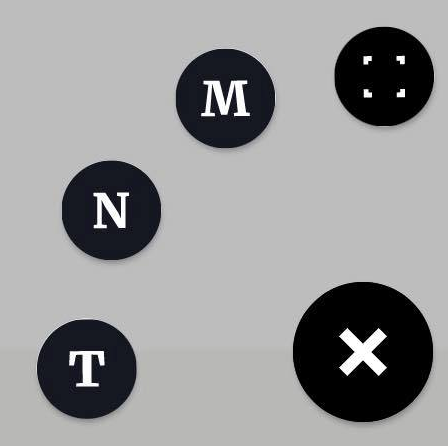
If your entries start to pile up you are able to search in between them by filtering them or if you feel like your screen is crowded with all the notes, tasks and moments displayed at once we have a hide option as well.
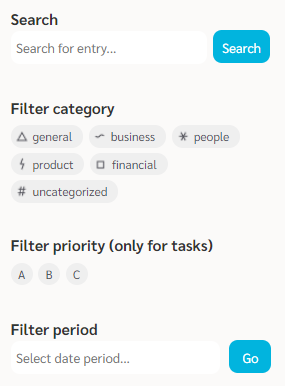
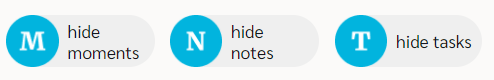
Perhaps, you can CONNECT any note to any task or moment if they are related to the same theme. Every entry can be enhanced with documents by ATTACHING these. To excelerate your productivity even more you can SHARE these with co-workers or friends by using their email address.
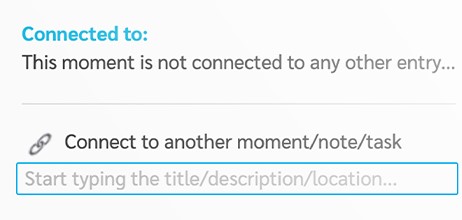
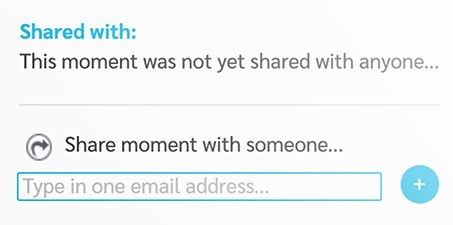
To get the most use out of the desktop solution, don’t forget to turn on your notifications. You might ask why is that so important? First of all, you will get a reminder before the start or the deadline of a task or a moment. Second of all, by turning on your push notifications you will limit the amount of unnecessary emails in your inbox. When another user is sharing an entry with you instead of an email you get a notification and also, when we have news or tips for you, you will receive one. So, turning on your notifications is important, because you will be up to date.

The possibilities given by the desktop solution are meant to be guidelines for you to start to get more proactive by learning these possibilities!
What’s next?
The next chapter related to our desktop solution is one that many have been waiting for. We are glad to announce that the team function is being tested! We are testing it to make sure that it is going to be suitable for both personal and professional use.
If you are planning on being more productive and better with your schedule we invite you to be a part of the [allyourtime] experience. Don’t forget that controlling your time is always a key factor to success!



