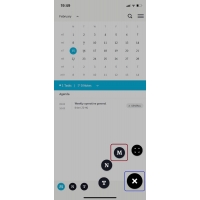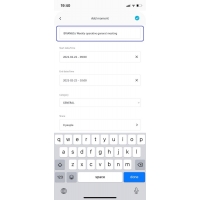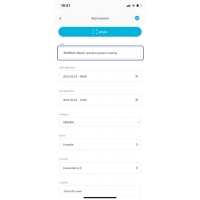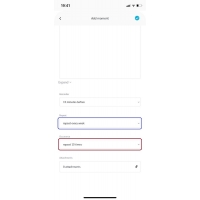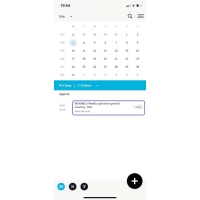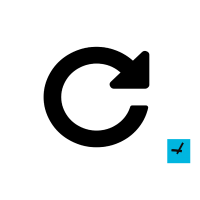REPEAT. Set your upcoming classes for the whole semester or your routine moments for the whole year
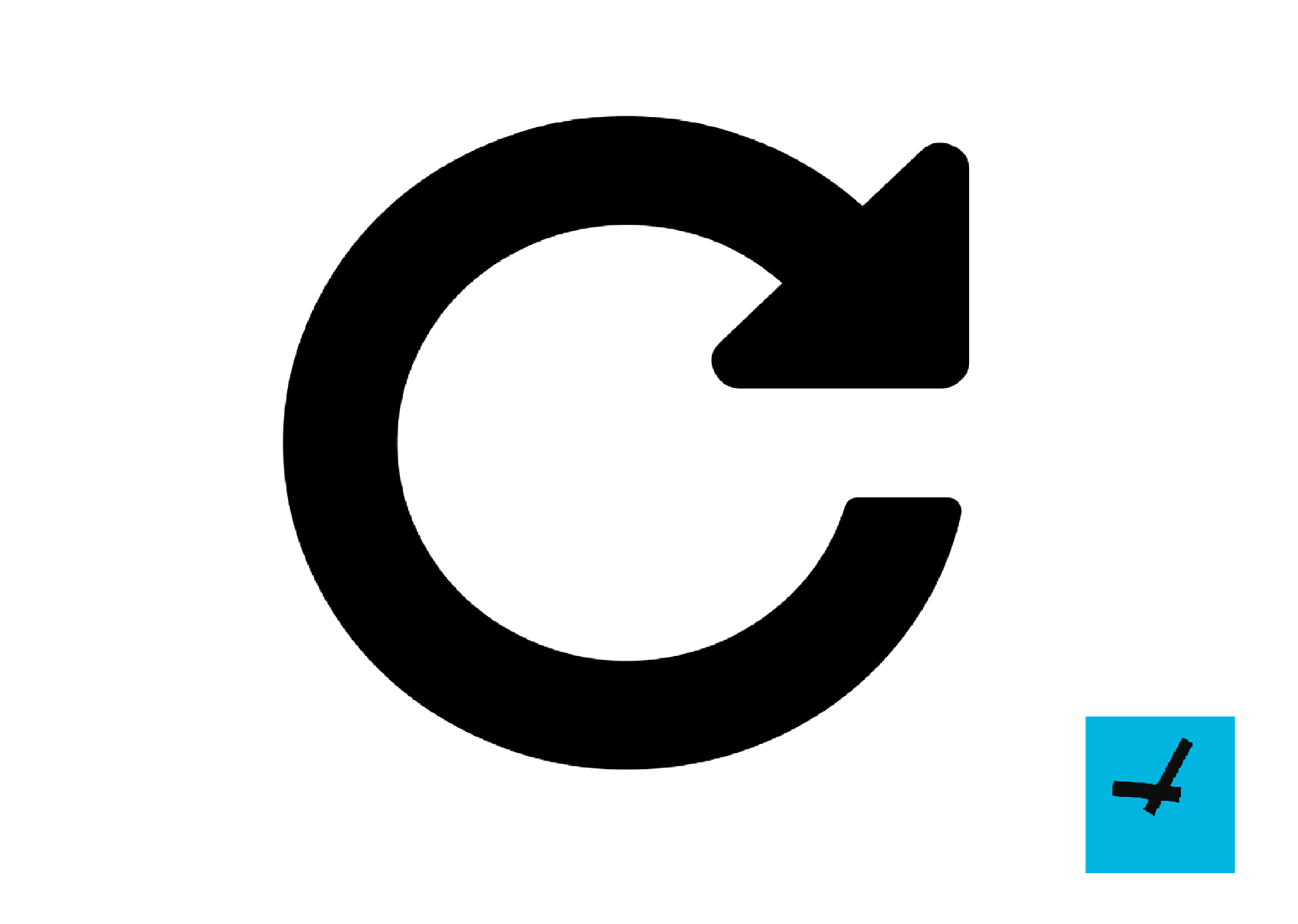
We worked intensely on an enhanced REPEAT function in our app. Whether you have a routine or you want to setup your recurring classes for the whole semester, you don’t need to do it every time it occurs. You just create the first moment and you set the parameters for the whole series? How to do this? Let’s take you through the easy process in the app.
1. ADD A NEW MOMENT WITH THE + SIGN, AND THENTHE M BUTTON
Creating a new moment should be easy. When you have your app push the + sign and then the M button. A new empty form will appear on your screen. You can provide a title, set the start and end times, other details, reminders, too.
Our user Brian decides to create a recurring event as he is bored by creating the same weekly meeting every time again.
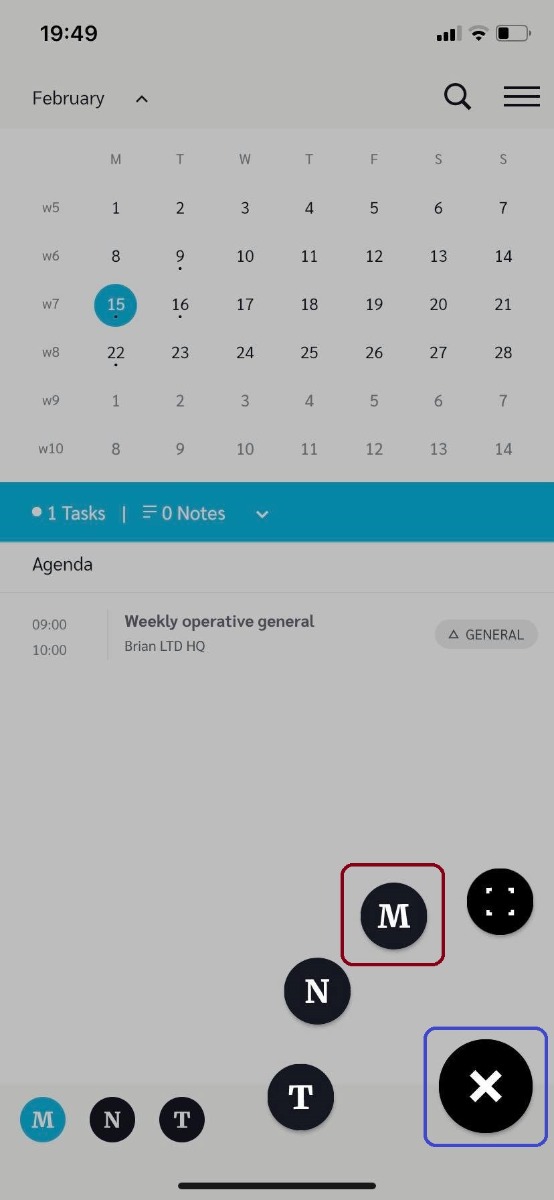
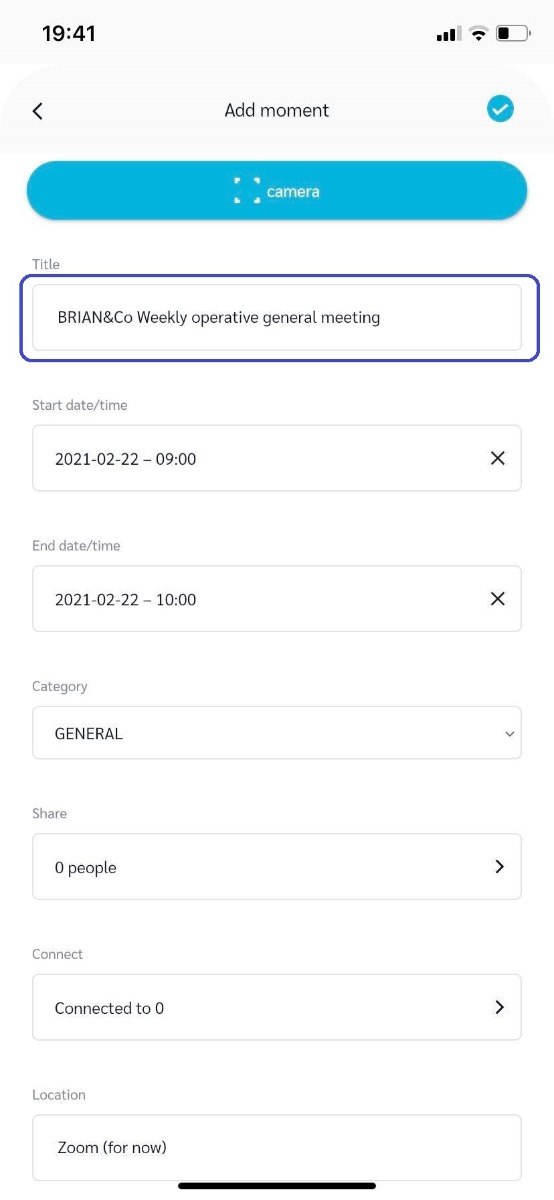
2. SET YOUR FREQUENCY AND OCCURRENCE
There are two key aspects for a recurring event: the frequency of the occurrence and the number of occurrences. Our users can set from up to 29 occurrences or you can set them until the end of the year.
Brian decides to set an occurrence for 10 weeks from next week on.
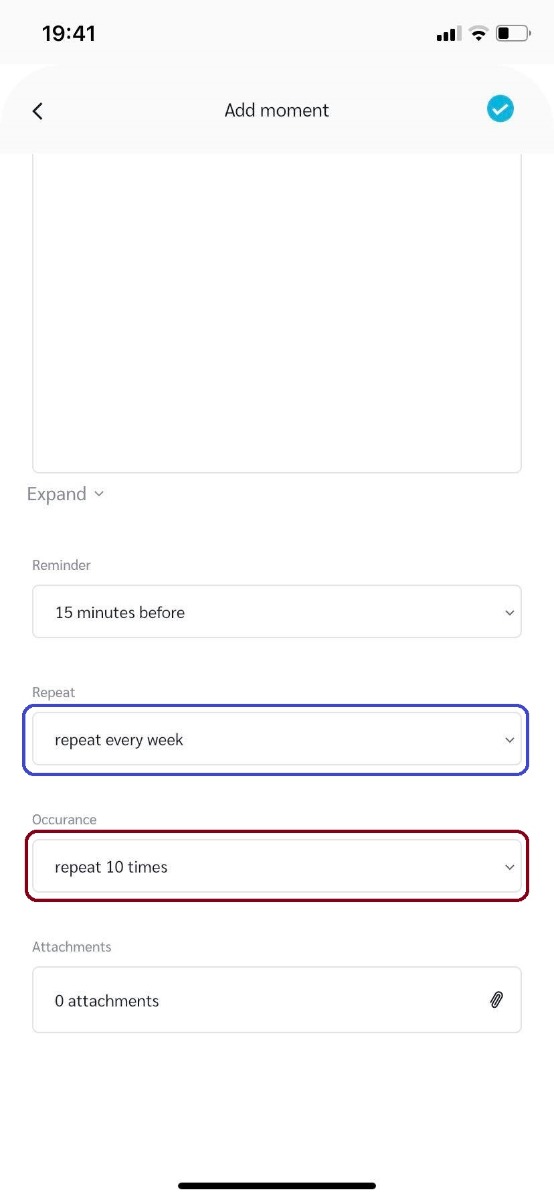
3. DO THE MAGIC
When saving the new moment, the app will do the rest. You can see a number of new occurring events shopping up in your app. They will be numbered #1, #2, ... #10. You can edit each occurrence separately from this moment on.
Brian now has several occurring moments in the future, too. The last one is set for May 3, 2021
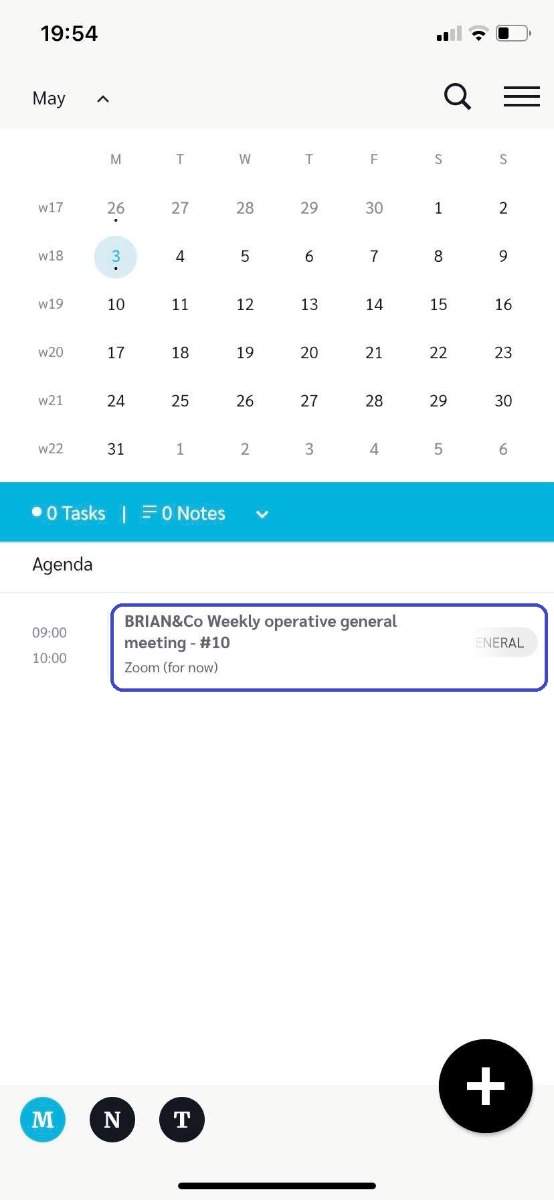
Enjoy the app!